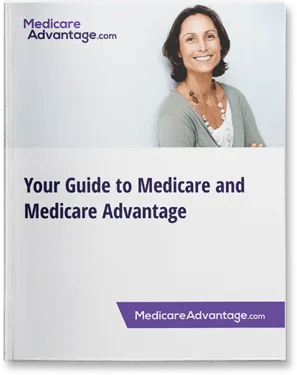MyMedicare.gov is a handy online portal that lets you manage your Medicare plans from home or anywhere you have an internet connection. Using MyMedicare.gov is typically more efficient than calling Medicare with any questions about your account.
How to create a MyMedicare.gov account
Setting up a MyMedicare.gov account is easy and free. Simply follow these steps:
- Type www.medicare.gov, the URL of the official Medicare website, into the address bar at the top of your internet browser.
- Click the “Log in/create an account” link at the top-right of the Medicare website.
- Click the “Create an account” now link underneath the “Log in” heading.
- Complete the online form by filling in your personal details, such as your name, date of birth and Medicare number. You can find your Medicare number on your red, white, or blue Medicare card.
If you’ve lost your Medicare card, you can contact the Social Security Administration and request another one. Note that you must complete every field marked with an asterisk. These fields are required for creating a MyMedicare.gov account.
- Click the checkboxes at the bottom of the page to show your information is accurate and you agree with the site’s rules, then click the green next button.
- Choose a username that’s between 8 and 30 characters, without spaces. It can include letters, numbers, and some special characters, but it shouldn’t start or end with a special character. It must have at least four letters and can’t contain your Medicare or Social Security numbers.
- Choose a password that’s between 8 and 16 characters. It should have at least one letter, one number and one approved special character. It can’t contain your username, Medicare number or Social Security number. Type your password in the two fields to confirm it.
- Set your reminder information by choosing a secret question from the drop-down list and typing the answer. Medicare uses this information if you forget your username or password, so make sure you’ll remember your answer.
- Click the green submit button.
You now have a MyMedicare account which you can use to access services on the MyMedicare.gov portal.
How to log in to MyMedicare.gov
Once you have a MyMedicare account, you can use it to log in to MyMedicare.gov using the following steps.
- Go to the MyMedicare log-in page. You can do this by visiting Medicare.gov and clicking the link in the top-right, as you did when setting up your account. Alternatively, you can just type MyMedicare.gov in your browser’s address bar.
- Type the username and password you selected into the fields on the log-in page.
- Click the green login button.
You are now logged in to MyMedicare.gov. If you cannot remember your username and password, you can click the links underneath the fields on the log-in page to be reminded of them or set new ones.
Compare plans today.
Speak with a licensed insurance agent
Is MyMedicare.gov legitimate?
MyMedicare.gov is managed by the federal government. It’s free and secure and can be accessed 24 hours per day. Best of all, it takes only a minute to create an account.
There are a number of things you can do on MyMedicare.gov, such as checking your Medicare claims and reviewing your Part B deductible information.
How to use the Blue Button feature
Once you’ve logged on to your MyMedicare.gov account, you can use this portal’s features. One of the most popular features is the Medicare Blue Button, which helps you quickly and securely download and share your personal health information, including your Part A, Part B and Part D claims.
Once you’ve logged on to your MyMedicare.gov account, take the following steps to use the Blue Button:
- Click your name at the top of the MyMedicare.gov screen.
- Select “Download by claims & personal data” from the drop-down menu.
- Select the information you want to download, then select “Create Report.”
- Save the created report as a .pdf or .txt file.
Once you’ve created the report, you can use it in a variety of ways, such as:
- Printing the report to take to your next medical appointment
- Attaching the report to an email to your health care provider or another person you trust
- Importing your file into a computer-based personal health management tool
How to check your Medicare status
You can also use MyMedicare to check your Medicare enrollment information and status.
Log on to your MyMedicare.gov account, then take the following steps:
- View basic information under “My information” on the MyMedicare.gov home page. Here you’ll see your current plan and when your coverage starts or started.
- Click on the “My plans & coverage” link below this for more information about your plans. Here you can see your coverage status and coverage dates. You can also click on links to view your plan details and drug costs and print a temporary prescription drug card. You can use this card while you’re waiting to receive a physical card in the mail.
Note that if MyMedicare states you have Medicare coverage but you have not yet received your card, you can also print a temporary card from the MyMedicare home page. The “Print my Medicare card” link is one of the main buttons under the “What do you want to do?” header.
You can also click this link to check your Medicare card number if you have misplaced your card.
Compare plans today.
Speak with a licensed insurance agent
How do I check my Medicare claims?
You don’t have to wait around for your Medicare claim statuses to show up in the mailbox.
MyMedicare allows you to gain instant access to your Medicare claim information so you can monitor claims statuses as soon as they’re processed. You can search claims by claim number or by type and date range.
Claims are available to view for up to 36 months after processing. It may generally take 4-6 weeks for a Medicare claim to be processed.
How do I check my Medicare eligibility?
Different parts of Medicare and private Medicare plans may have different types of eligibility requirements.
MyMedicare allows you to view your Medicare eligibility so you can see what types of coverage you’re eligible for.
How do I manage my personal health information?
On MyMedicare.gov, you can update your drug information and health history.
Information that may be stored in your MyMedicare portal includes:
- Height and weight
- Blood type
- Medical conditions
- Allergies
- Implantable devices
- Immunizations
- Vital signs and statistics
- Lab and test results
- Family medical history
- Preferred providers and pharmacies
- Drugs and medications
- Preventive services
- Plans and coverage
- Emergency contacts
You can create an “On the Go Report” that contains your health care information stored in MyMedicare.gov. You can print this report and give it to your health care providers.
You can also keep these reports handy in case of an emergency or when you travel.
How do I check my Medicare enrollment status?
You can use MyMedicare to check your Medicare plan enrollment information so you’ll always know which types of coverage you have at your disposal.
You’ll be able to view information about your Medicare insurance, other types of insurance and supplement or subsidy coverage.
Some of the information includes your Medicare plan name, plan type, quality ratings and your plan period.
Compare plans today.
Speak with a licensed insurance agent
How do I manage my Medicare prescription drug coverage?
If you’re enrolled in Medicare prescription drug coverage, you can view your prescription drug card information, select your preferred pharmacies and store your drug ID list on MyMedicare.
You can also reach out to your plan carrier directly with questions about your drug plan formulary, preferred pharmacies and other plan-specific drug information.
Can I monitor my Part B deductible?
You can log into MyMedicare to view your Medicare Part B deductible balance for the year.
This can help you better anticipate when you’ll meet your Part B deductible, which is $226 per year in 2023.
Who do I call for Medicare questions?
Using MyMedicare.gov can take some getting used to it, but this user-friendly online portal is designed to save you time performing various everyday tasks.
If you have any questions about using MyMedicare.gov that aren’t answered above, you can call the MyMedicare.gov technical advice line at 1-833-906-0981 or 1-833-906-0981 for TTY users. Alternatively, once you’ve logged on, you can chat to the MyMedicare.gov support team using the Live Chat feature.
If you wish to learn more about private Medicare Advantage (Medicare Part C) plans and to compare plans that may be available where you live, you can call to speak with a licensed insurance agent.
Compare plans today.
Speak with a licensed insurance agent